Data Comparison Across Multiple Social Networks
Comparing different profiles and social networks in a single dashboard has never been easier! 📊✨
You can analyse the performance of your accounts and your competitors (across different social networks) and gain more complete and contextualised insights into your digital strategy.
How to compare different social networks?
When creating or editing a dashboard, you can add multiple widgets — each displaying data from different social networks. This allows you to view side by side the metrics from your own profiles, various networks, and even competitor profiles.
For example, in the same dashboard you can have:
- A widget with your Instagram posts;
- Another one with your LinkedIn growth;
- Another showing competitor data from Facebook.
This way, you get a global view of each profile’s performance, even if they belong to different social networks.
For direct comparison across networks in the same widget
If your goal is to compare data from multiple networks within a single widget, using compatible metrics at the same scale, you should use the Universal Widgets (also called generic widgets).
These widgets allow you to:
- List posts from multiple networks in a single block;
- Sort by performance (e.g. most interactions, most clicks, highest reach);
- Make direct and visual comparisons between content, regardless of the network.
How to activate Universal Widgets
Whenever you add a widget (either pre-configured or from scratch), you’ll see an option:
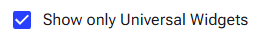
By enabling this option:
- Only widgets or metrics that apply to all social networks will be displayed.
- The data shown in the widget will refer to the profiles you added to the dashboard.
